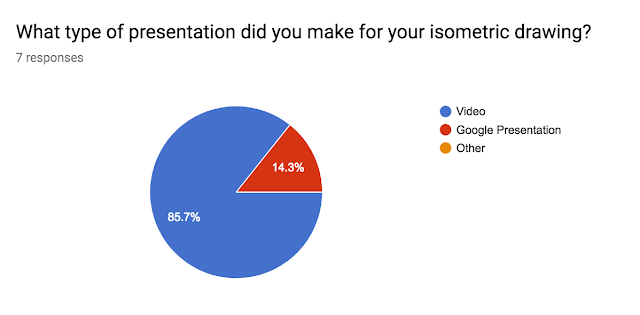I decided to structure the questions in the evaluation around SOLO so that when they write it, they have a gradually increasing level of depth.
Link to document here
Architect Poster Evaluation
Describe
How many images have you used.
How you have laid everything out on your design.
The type of fonts you are using for the title and the main information.
List
The design elements that you have used in this layout design.
| |
Explain
The effect that you have created with the way you have laid out your design.
Why you think this effect has been created.
Why you chose the images you are using.
Why you chose the fonts you are using and what effect they give to the overall design.
Analyse
How the design elements work together to create the effect you wanted to achieve.
How you have reflected your architect’s style in how you have designed your poster.
| |
Reflect
On what you have achieved with this design by giving your opinion on what the most successful and least successful parts are and give reasons for your opinions.
Imagine
What you could do to improve it if you were to start again.
Evaluate
How you think people people will react to this poster design - you can ask people for some feedback if you wish to include their opinions.
|
Possible keywords
Colour, Proportion, Focus of attention, Symmetry, Whitespace, Layout, Shape, Font, Balance, Scale, Size, Flow, Hierarchy, Proportion,
Visual Impact, Contrast, Position, Alignment
Adobe Photoshop, Adobe Illustrator, Architect, Style, Elements
|
Sentence starters
I have used ____ number of images on my design.
I have laid out my design by __________ and by using _________
The design elements that I have used in my layout are __________
The type of fonts that i chose are ______ They look like ________
|
The effect that has been created on my design is ________
I think this because ____________
I chose the images that I have used because __________
I chose the fonts that I used on my design because________
They give this effect ____________
Design element _____ and ______ work together well because_____
They create the effect of _____________
I have reflected the style of my architect’s work by _________
|
I think that the most successful parts of my design are ______
I think this because _______
I think that the least successful parts of my design are ______
I think this because __________
If I were to start my design again, these are the things that I would improve ________
I think that they would be an improvement because ___________
This is what people think of my design when they saw it __________
|