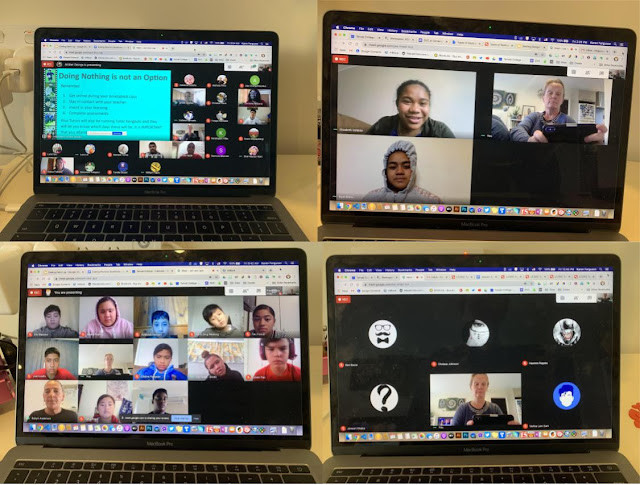We have been learning / teaching from home for a while now. Up to now, the Y11, 12 and 13 students have been doing the elements of the project work that can be done on Google docs / drawings / presentations etc. I have got all of this set up on the
class website and Hapara workspaces (
example here).
It is getting to a point though, that I need to start thinking about how to do drawings with the students so they can work on some design work at home. In the class, my method is to do the work alongside the students. I have examples ready before hand, I show them what to do in front of them and then continue with my demo pieces as they work so they can see the progress. How can i do this at home.
My first thought was along the same lines as when I made my own drawing board to connect to the class projector -
blog post here. Unfortunately, I forgot to pick this up from my classroom on the last day I was in there. I have tried to make one at home using a webcam, a gorilla tripod and a science retort stand. This worked ok.


Recently, I have been using
Miro (the free version) with one of my Y12 boys. We have been using it to collaborate on work to do with his design era project. (
link to this board here). I was talking today with Ms David, one of our Mathematics teachers, and she said that she was using Miro too as a whiteboard for teaching maths. She got me thinking about how I could use it to do drawing via the Google Meets with my students.
Today's experiment was this.
The Miro board was up on my laptop and I had the app downloaded onto my iPad. I was logged into the same board on both devices.
I had a Google Meet running where I was presenting the tab where the Miro board was on the laptop. I was drawing on my iPad.
This seemed to work well. This is definitely an option to use if we are still on lockdown when the students get to doing some drawn design work.