Last Friday, I sat in on the annual Manaikalani Hui. One of the items that we watched during the day was the Digital Immersion programme for teachers who are in the first year of working in a 1 to 1 classroom environment. They had been making videos about their teaching as enquiry journeys, using sticky notes as a method to cover the content in a step by step way. Thanks to +Fiona Grant for pointing me in the direction of her blog post about this.
I decided to have a go, as I happened to have a box full of LOADS of sticky notes, and I decided to use my lovely Year 10 maths class as experimental subjects.
I didn't make one in advance and decided on having my first go in front of the whole class, so they could see the process and stuffing it up half way through was not the end of the world.
We had just been solving equations in algebra, so the topic for the movie was to explain how to do this.
Here is my video. Not too bad for holding my phone with one hand and driving the sticky notes with the other hand.
I got the students to work in pairs so they could rely on each other for maths knowledge and for understanding what they were doing.
Listening to the conversations while they worked was fascinating. They were talking about the Maths and working out how to break it down between them.
Arguing over who was going to do the voice over was common and one team got round that by typing in their explanation into their chrome book and getting it to speak!!
What was interesting to watch was the process. A couple of tries was needed, showing me in between times to see how they were doing. One team got confused with their voice over twice, so I decided on the second attempt that the feedback would not come from me but from the rest of the class. I played it to them all with the instructions for "constructive feedback ". They were good at that and could see where the explanation needed changing to make it make sense.
Here is the link to their blog, so you can see their completed movies, and some photographs of the process. I love the fact that some teams have found their own way of doing it and not just blindly copied mine and I also love how much Maths literacy was having to happen to accomplish this.
Highlighted Collections...
Saturday, August 30, 2014
Thursday, August 28, 2014
Google Trainer
It was a good day today when I read the email from Google to say I have been accepted on the Google Trainer Program. Very exciting.
The link with the information is here, under the "Become a Trainer" heading.
There were quite a few different elements to get together for the application and I want to thank +Amber and +Dorothy for checking it through and making sure I had covered everything and my spelling was ok!!! Also, thanks to everyone who filled in the feedback form that I had to send as part of the evidence of receiving and responding to feedback from trainings I have given.
It was worth it.
Yay!
The link with the information is here, under the "Become a Trainer" heading.
There were quite a few different elements to get together for the application and I want to thank +Amber and +Dorothy for checking it through and making sure I had covered everything and my spelling was ok!!! Also, thanks to everyone who filled in the feedback form that I had to send as part of the evidence of receiving and responding to feedback from trainings I have given.
It was worth it.
Yay!
Friday, August 22, 2014
Presenting at the Manaiakalani Annual Hui
Today, all the MIT 14 group got together at Tamaki College where we were presenting to everyone at the annual Manaiakalani Hui about what we have been researching into this year.
My presentation got an overhaul for the occasion.
Here it is .....
Here is the link if you want to see the speaker notes.
My presentation got an overhaul for the occasion.
Here it is .....
Here is the link if you want to see the speaker notes.
Wednesday, August 6, 2014
Changing the Focus
My Level 1 Design and Visual Communication class have recently started their last project. They get to design a mobile phone. The standard that this is geared towards is AS91068 - Undertake development of design ideas through graphics practice.
As the focus of this standard is the development part of the design project, I have decided that the research and brief development can be done as a group, using Google Plus Communities and GAFE products. How they would normally approach this would be the standard way of everyone doing their own research and brief development with no input from each other. I want to see what will happen of I change the focus this year so the students get the experience f working on a project together and producing their own individual elements to be assessed.
We talked as a whole class about how many different types of mobile phone there are and then I split the class in to groups. One group was in charge of finding images of different types of mobile phones and uploading these images onto the class Google Plus Community for everyone to share. The whole class then had to go onto the community and make comments on / analyse these designs based on :-
The other group was in charge of producing the Google Form questionnaire to send to their client. We had already done a whole class activity where we all fed into one Google doc with ideas for questions to ask their client. A wide variety of useful and not so useful ideas came out.
As you can see from the revision history, we had a good whole class input into this.
The questionnaire team had to decide which questions were important and present them in the form of a Google Form to send to the client. They are lucky enough to be working with Pip who works at Telecom to be their client. This is a new experience for them to work with someone else and someone else's design needs and expectations. I don't normally introduce design students to this way of working with someone else until they are at Level 2 or 3, so we are going to be using the Google Plus community to communicate and share with our client a lot as they are used to using this.
The class have all been making 3D plasticine models based on the description "comfortable shape". They had to focus on that and not worry about the fact that we are designing phones just yet. Photographs were taken as they made each one. Link to the album here. We sat all together and looked at the photographs on the board / projector and decided as a group which were the most important points that came out from all of the shapes that they made. This small list will then be included in the specification list :-
As the focus of this standard is the development part of the design project, I have decided that the research and brief development can be done as a group, using Google Plus Communities and GAFE products. How they would normally approach this would be the standard way of everyone doing their own research and brief development with no input from each other. I want to see what will happen of I change the focus this year so the students get the experience f working on a project together and producing their own individual elements to be assessed.
We talked as a whole class about how many different types of mobile phone there are and then I split the class in to groups. One group was in charge of finding images of different types of mobile phones and uploading these images onto the class Google Plus Community for everyone to share. The whole class then had to go onto the community and make comments on / analyse these designs based on :-
- How easy do you think the design is to use?
- What kind of things can you do with this type of phone?
- What do you think the weakest part of the design is?
- Do you think the phone is aimed at a range of ages / people or do you think it is aimed at specific type of person?
- What kind of materials do you think are used in the design?
- What makes the design stand out from the rest on the shelf in the phone shop?
The other group was in charge of producing the Google Form questionnaire to send to their client. We had already done a whole class activity where we all fed into one Google doc with ideas for questions to ask their client. A wide variety of useful and not so useful ideas came out.
As you can see from the revision history, we had a good whole class input into this.
The questionnaire team had to decide which questions were important and present them in the form of a Google Form to send to the client. They are lucky enough to be working with Pip who works at Telecom to be their client. This is a new experience for them to work with someone else and someone else's design needs and expectations. I don't normally introduce design students to this way of working with someone else until they are at Level 2 or 3, so we are going to be using the Google Plus community to communicate and share with our client a lot as they are used to using this.
Here is the questionnaire that was sent to their client. We decided to send one from the whole class instead of lots from individuals asking similar / the same questions.
The class have all been making 3D plasticine models based on the description "comfortable shape". They had to focus on that and not worry about the fact that we are designing phones just yet. Photographs were taken as they made each one. Link to the album here. We sat all together and looked at the photographs on the board / projector and decided as a group which were the most important points that came out from all of the shapes that they made. This small list will then be included in the specification list :-
- simple, curves, rectangular proportion, size in the hand, grip
It has been a new way to work for this project this year. I have done it this way so that their individual focus and time is going to be spent on where the credits are aimed, which is the development of the designs and they can work together on the elements that are not going to be assessed.
Tuesday, August 5, 2014
Why we Love to Cheat in Maths
I have recently been given the gift of a Year 10 Maths class. Their teacher left to work in another school, so after having relief teachers for a while, they came to me full time.
It has been definitely a different challenge for me to work online with a subject that is not my own.
I decided straight away to make my own Maths Google Site rather than use the one that the class teacher had already made. That would be like using someone else's planning and not doing it myself. If I was going to be invested in this class and how they were doing, then I needed to do it myself.
Link to their class site is here.
The work we are doing at the moment is algebra and we are onto multiplying and dividing powers.
The first thing that we did for this was to design Super Heroes.
Here are some links to some great online apps to do this :-
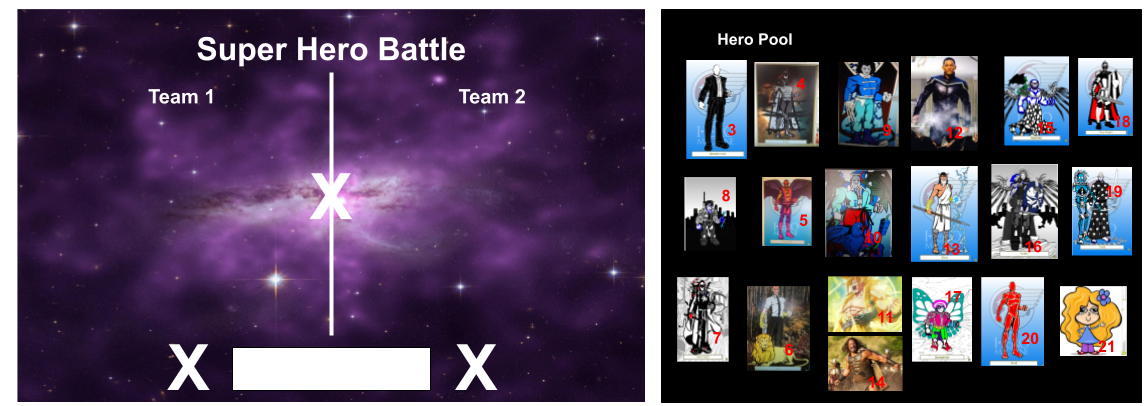
They were not not happy when we first made it as there was only 6 Super Heroes to choose from. So they made ( and found ) more!!
To play the game, you use the random number generator on the site to choose 2 opponents on each team. They then have to work out who would win.
The Super Heroes are multiplied together so the powers have to be added.
Later, they had to throw the "dice" again - 1 for multiplying, 2 for dividing, to add to the algebra use.
The random number generator on the class site was supposed to stop the cheating, so of course they found new ways to cheat.
As they had to make a copy of the battle ground in order to use it, they had control of the power numbers. Team powers were changed so that they would definitely win the battle.
This is great cheating, as knowledge of the algebra skill we were covering has to be in use for the cheating to work. I love it!!
The example here shows how the student put his on one side with a wildly exaggerated power with all the others on the other side... his working out is faultless....
It has been definitely a different challenge for me to work online with a subject that is not my own.
I decided straight away to make my own Maths Google Site rather than use the one that the class teacher had already made. That would be like using someone else's planning and not doing it myself. If I was going to be invested in this class and how they were doing, then I needed to do it myself.
Link to their class site is here.
The work we are doing at the moment is algebra and we are onto multiplying and dividing powers.
The first thing that we did for this was to design Super Heroes.
Here are some links to some great online apps to do this :-
Hero Machine Link 1
Hero Machine Link 2
We posted these Super Heroes on the class blog as they were making them.
Here is an example of one of the Heroes that they made.
The next task was to use these Super Heroes in a battle, so they need to be given their powers.
The students helped me to put together this battle zone on a Google Drawing.
They were not not happy when we first made it as there was only 6 Super Heroes to choose from. So they made ( and found ) more!!
To play the game, you use the random number generator on the site to choose 2 opponents on each team. They then have to work out who would win.
The Super Heroes are multiplied together so the powers have to be added.
Later, they had to throw the "dice" again - 1 for multiplying, 2 for dividing, to add to the algebra use.
The random number generator on the class site was supposed to stop the cheating, so of course they found new ways to cheat.
As they had to make a copy of the battle ground in order to use it, they had control of the power numbers. Team powers were changed so that they would definitely win the battle.
This is great cheating, as knowledge of the algebra skill we were covering has to be in use for the cheating to work. I love it!!
The example here shows how the student put his on one side with a wildly exaggerated power with all the others on the other side... his working out is faultless....
Subscribe to:
Posts (Atom)




+(1).png)