Today we did work about Google sites. I covered some basics to start with, which were the questions that I am always getting asked by staff.
- How to make the navigation on the top and not down the side.
- How to add pages to the horizontal navigation bar.
- How to make pages drop downs from the horizontal navigation bar.
This was good for some of the staff who came, as these are the things that you don't do every day so you forget and need refreshers. It was also no hardship for those who came that didn't really need this.
What got people going during this session was the work we did on "blinging" your site.
This was for people who are sick of the Google theme choices and want to make their own but who don't have any Photoshop skills.
We used online resources that can be used and accessed anywhere and on any machine.
Picmonkey
Colourlovers
Cooltext
We went over taking a screenshot of a chosen background from Colourlovers.com then putting it into PicMonkey and resizing it so that it would fit on their site. We then played with all the bits you can add to an image in PicMonkey, like shapes, lettering creatures and critters etc. This took a while as the choices are pretty wide and you can spend / waste a lot of time on these 2 sites.
I hit a frustration corner when I was trying to show the group how to change the width of the site so that it fits with the size of the graphic they have made. We discussed 900px being a good site size for a netbook, which is why we made the header that size.
Google, in their drive to change things and confuse us, have changed how you alter the width of the site and I guided the group to the wrong settings area for a while as we hunted for the correct setting.
We found it across the top of the "edit site layout" option of "more".
Thanks Google!!.....not
We then had a quick look at using 3 columns instead of just one on the layout option so that it is easier to layout buttons that you can make on Cooltext.com to link the site to other pages on the site or external web pages.
Not bad for an hour and the chocolate biscuits always help...
















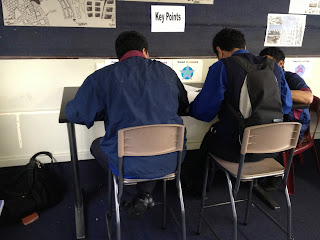




.JPG)