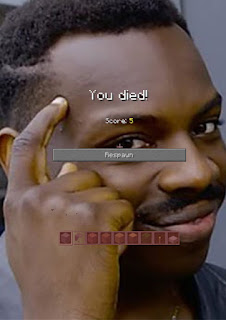I have worked with clients a number of times doing my own design work. It is always an interesting experience, as I tell my students, as the client will never like the design that you do!
Over the last couple of years of being a CoL teacher in the Manaiakalani cluster, I have done a few pieces of design work for them. This experience has been even more interesting as there are viewpoints coming from a number of sources, not just one. I think this is good for me as it means I am walking the talk when I force my kids to do it.
Part of the process of working with a client is the back and forth. You send them ideas. They make decisions. You work on their decisions and send the developments to them. It is a process of developing and receiving feedback then working on that feedback and making changes until the client is happy.
The first one was an overview of Learn / Create / Share to showcase the Manaiakalani inquiry structure.
The second one was to go with the focus on Create last term. This came after input from teachers in the cluster about what they thought create was. We decided to go with just images to represent different aspects of share as there were so many written ideas.
The last one is the most recent, and it is to go with the focus for this term of Share. Again we went with just images as there was a lot of feedback from teachers in the cluster about what they think share is, so there would have been too many words to include.
We stayed with the circular design too with the words around the edge so that they look part of a "set" when used together.
What amused me most about doing this design was the amount of time it took doing a view of the world from the New Zealand side. They are difficult to find.