We are going to do this using Photoshop.
Over the last two days we have done some basic skills like adding an image into photoshop, learning about layers, using the magic wand tool to select and delete a background, using the other select tools to see the different reasons why you would use them, putting sections onto their own layer for editing, replicating layers to get multiple images, putting lettering on the design and filling selections with colour.
They started doing this on found images from the internet to get used to the skills and have some fun.


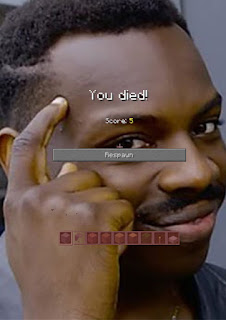

While they were practicing their skills today, I was photographing their designs from their sketchbooks so they can move on to using their own designs in photoshop.
This has been going really well today and they have made a really good start at some design development work on Photoshop using their own drawings.







I have one student in this class who is in Year 12 and he is doing NCEA Level 3 with the rest of the class. He has a lot of experience at using Photoshop already so has been doing this kind of work over the last couple of weeks.
Here is his first design development.

No comments:
Post a Comment